Google Labs 現在又有新既 Gadgets 推出,就係 Google Calendar (日曆)和 Google Docs (文件)。在 Gmail 既 Setting 裡面,你就會發現多了一個 Labs (小工具)既設定,只要啟用(Enable) 「Google Calendar gadget」 和「 Google Docs gadget」,當按 "Save Changes" 後再重新載入 Gmail 介面時;
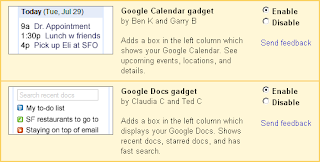
你就會見到在左手邊會出現了呢兩個 Gadgets,咁就可以睇到今天有什麼約會、或者係最近係 Google Doc 使用過既文件;
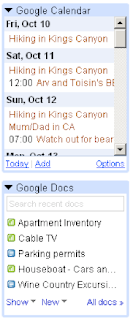
如果你係用緊中文顯示介面而仲未見到「 小工具」呢個設定(因為 Gmail 係分批加入呢個功能),你必需將介面語言設定成 English 顯示介面先會見到 Labs 既設定。(設定完畢後可以再轉番做中文顯示介面)。
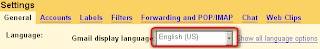
其實 Google Labs 仲有其他 Gadgets ,當中「Navbar drag and drop」就係可以將 Gadgets 既位置移動,咁你就可以將 Gadgets 搬上搬落。
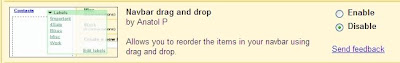
如果想用其他人寫比 Google 既 Gadgets 就可以 Enable「Add any gadget by URL」呢個 Gadgets
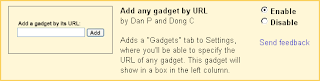
你只要將第三方元件既 XML 檔案網址輸入再按 "Add"就可以,咁就可以加入更多更方便既第三方元件。
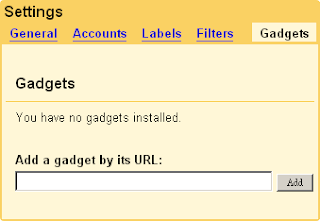







沒有留言:
發佈留言